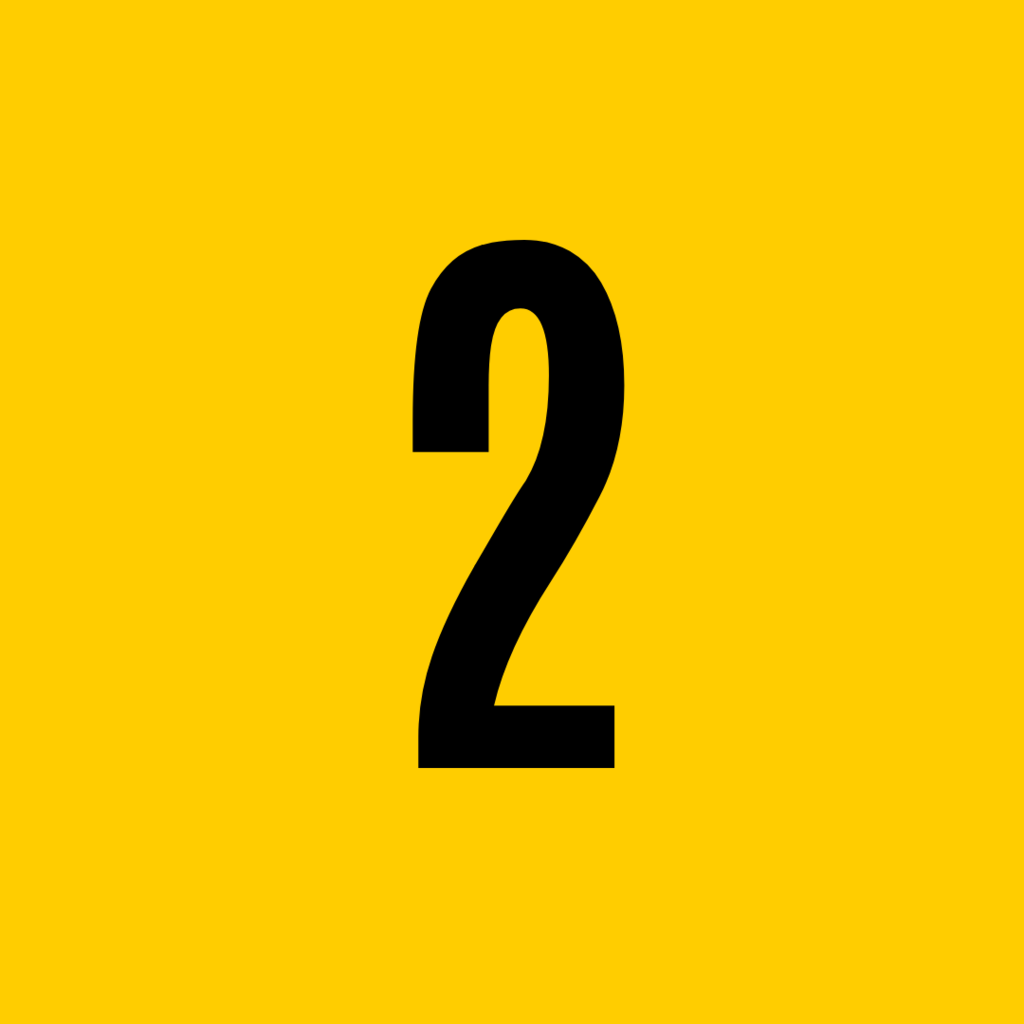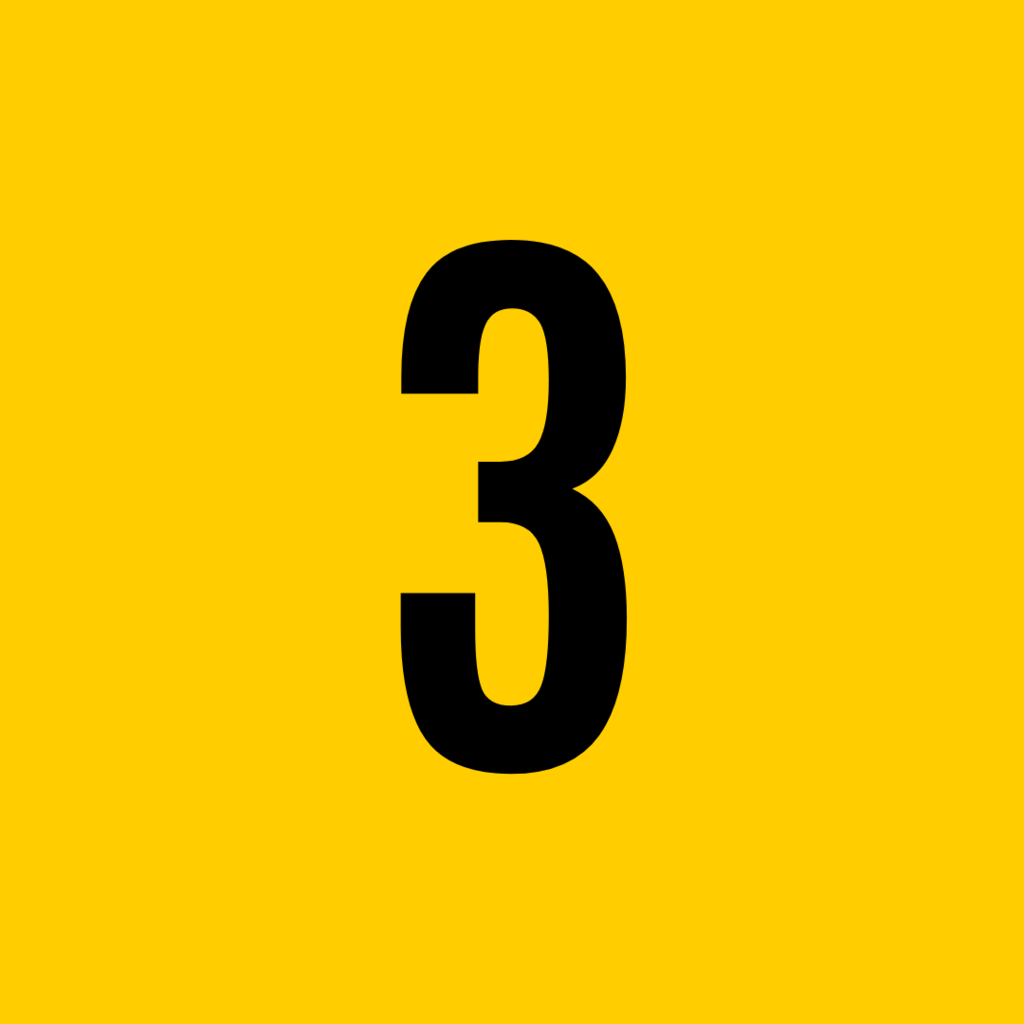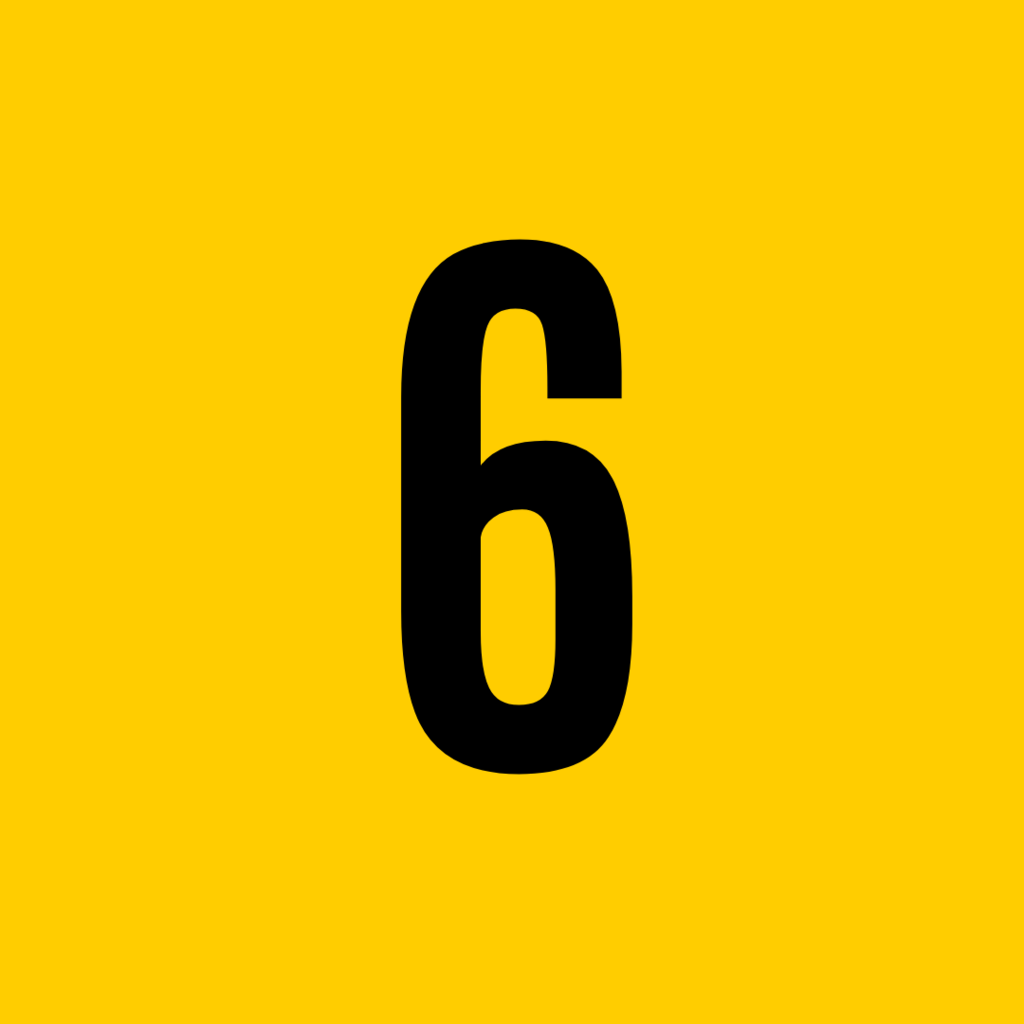Getting Started
We have been delivering quality distance education since 1951. Our online degree programs bring you an affordable and accessible higher education experience.
Our Getting Started section will guide you through the initial stages of admission and let you know what to expect as your application is being processed.
The first step is to APPLY! Whether you are New, Returning to the UI or an International Student, the UI Office of Admission has a process and application for your situation. Please visit our BAS/BLS Apply webpage.
View the NEW STUDENT CHECKLIST to help keep track of important dates and milestones as a new University of Iowa student!
If you have any questions along the way, please don’t hesitate to contact an advisor at: basbls-advising@uiowa.edu.